Toolkit 1: Pendulum
In todays lesson we worked on creating a pendulum animation. First we looked at just making a circle move from one side to another, then trying to give the circle more leeway and giving it a different speed. For example ,making it hang and move slower towards the ends then moving quicker in the middle.
Here is my onion skins from this exercise:
We then learnt how not to do a pendulum animation:
This animation of a pendulum isn't correct due to it not having any form of arc to follow.
If we then compare this to my other ones that do have an as well as built up momentum, you can see how well they work.
The purple circle represents just moving from side to side, while the pink one has more of a swaying motion to it.

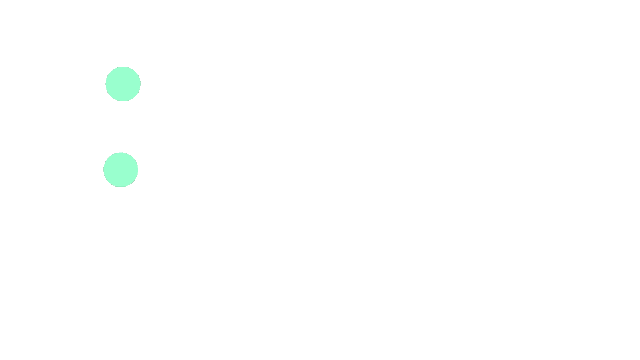

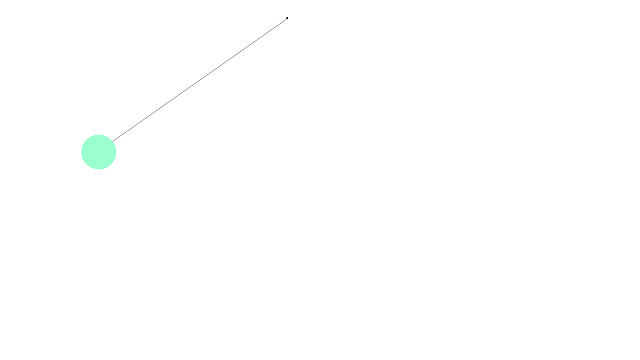


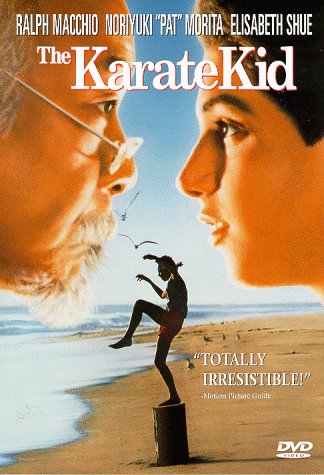

Comments
Post a Comment